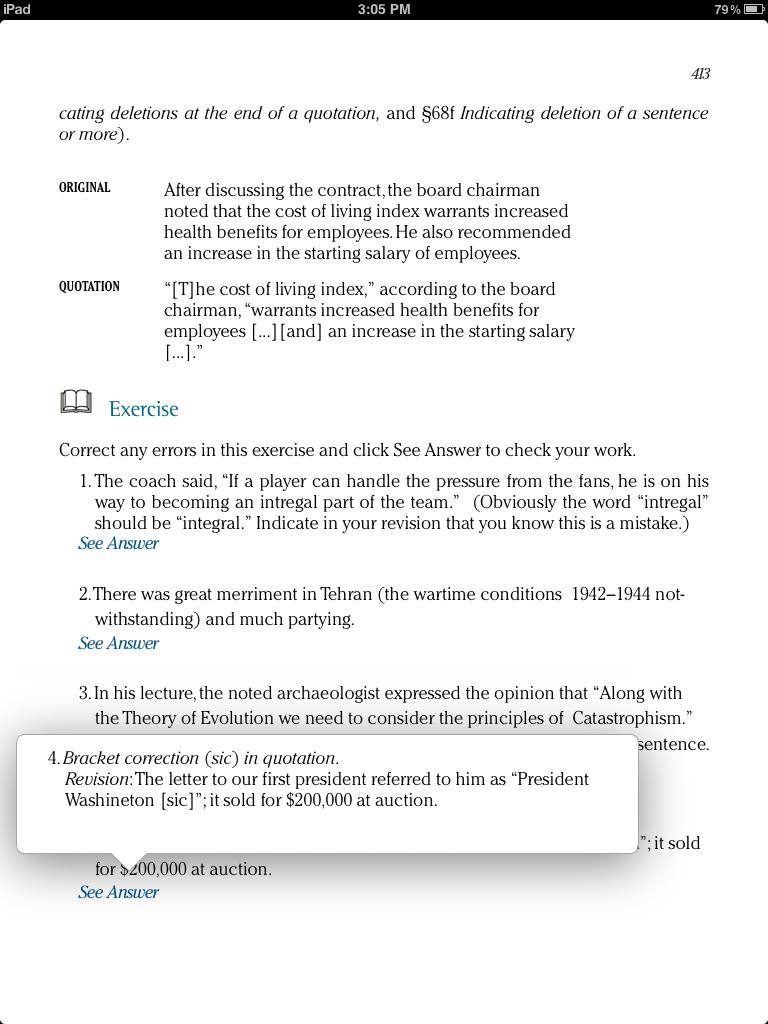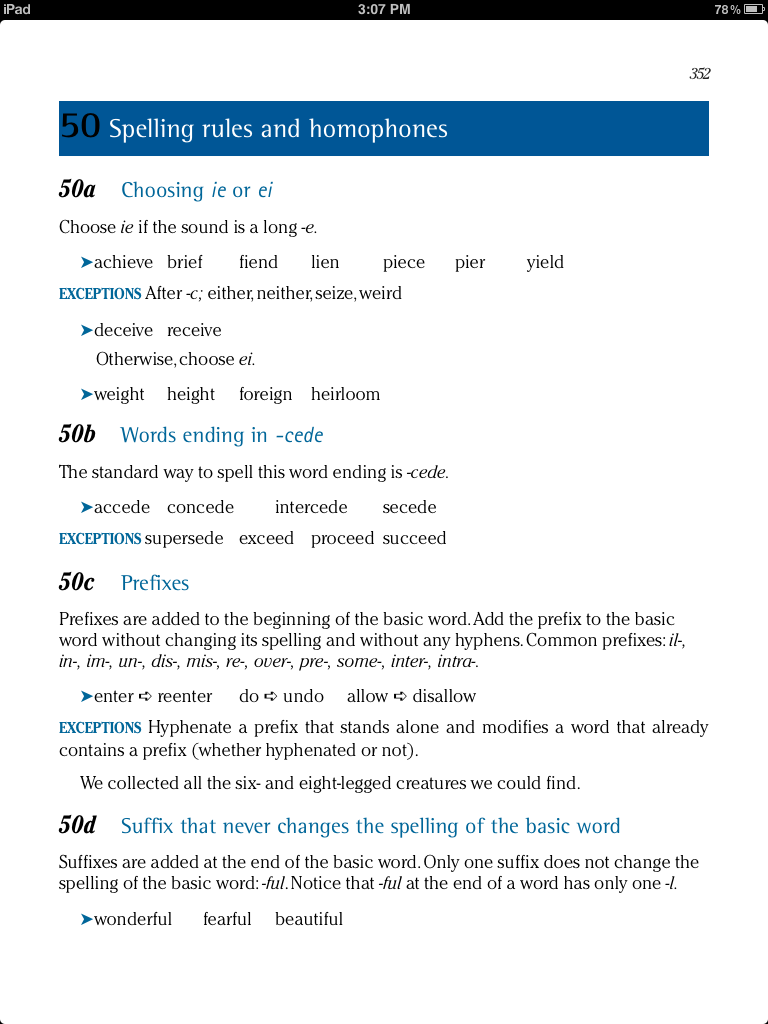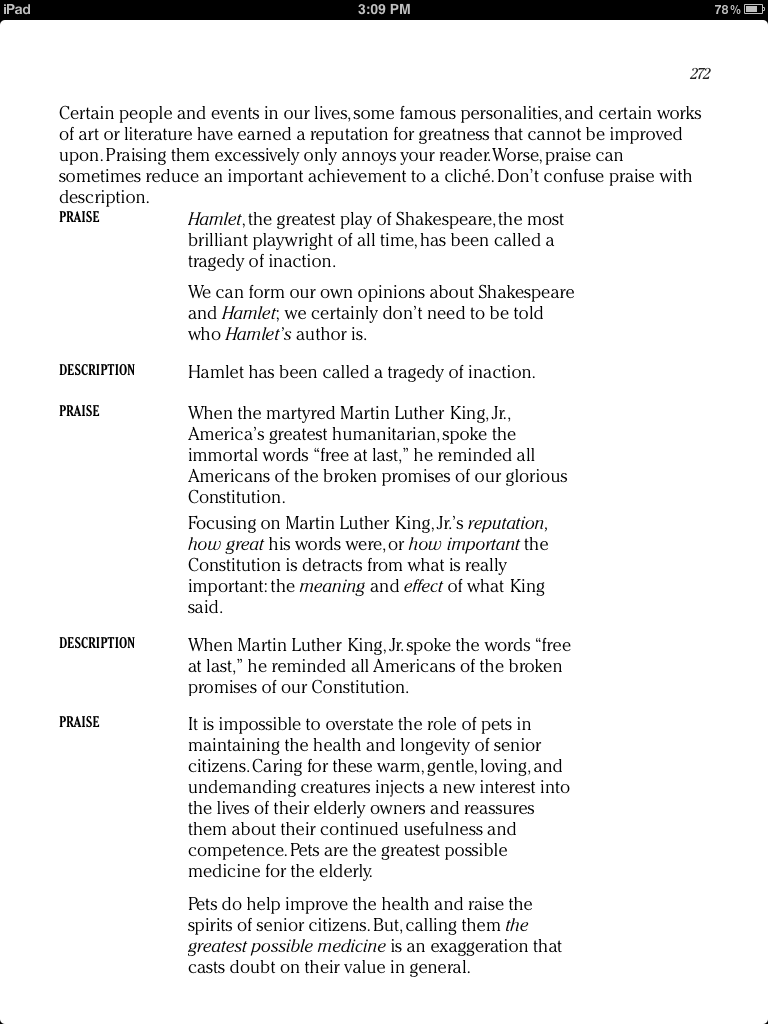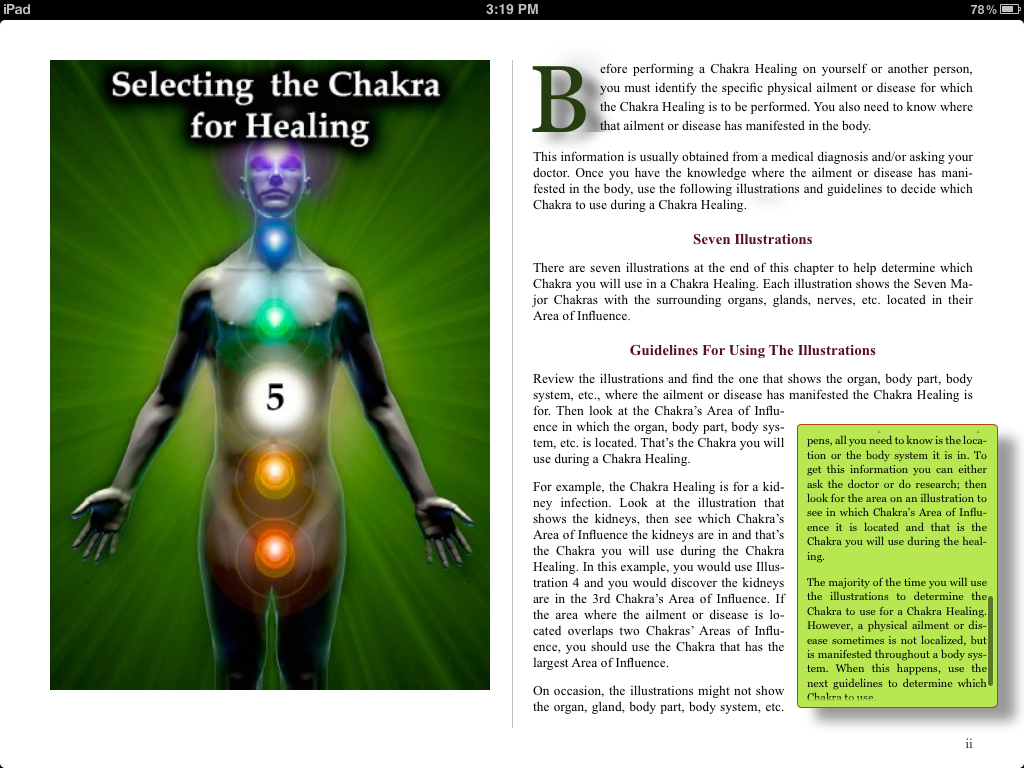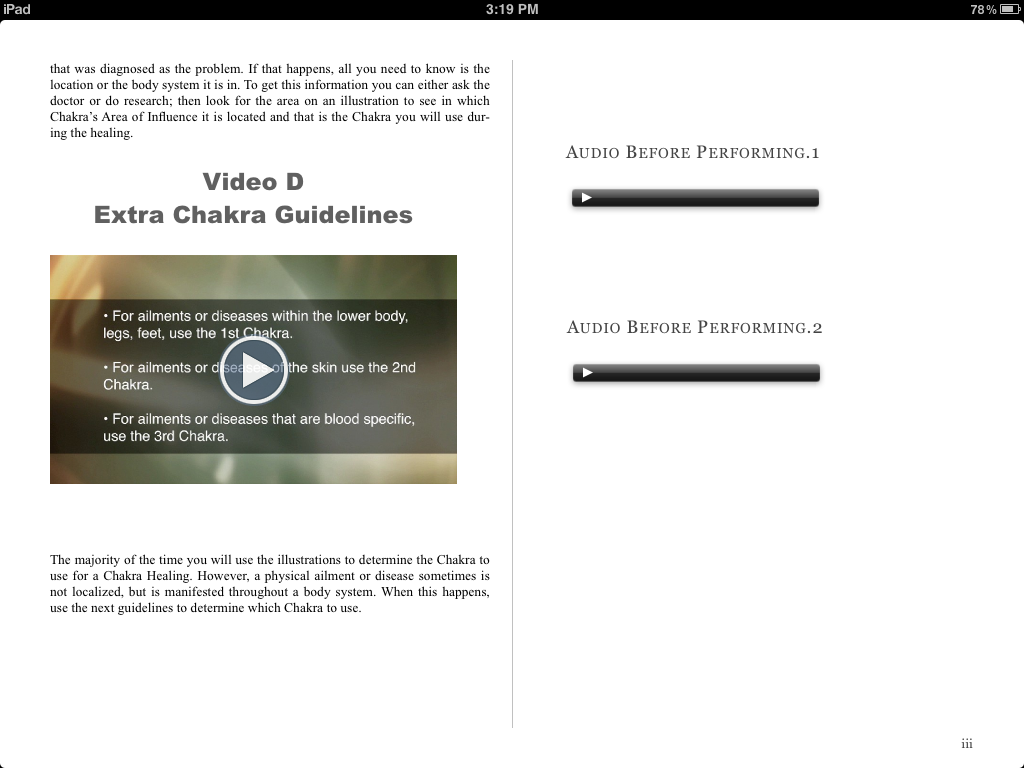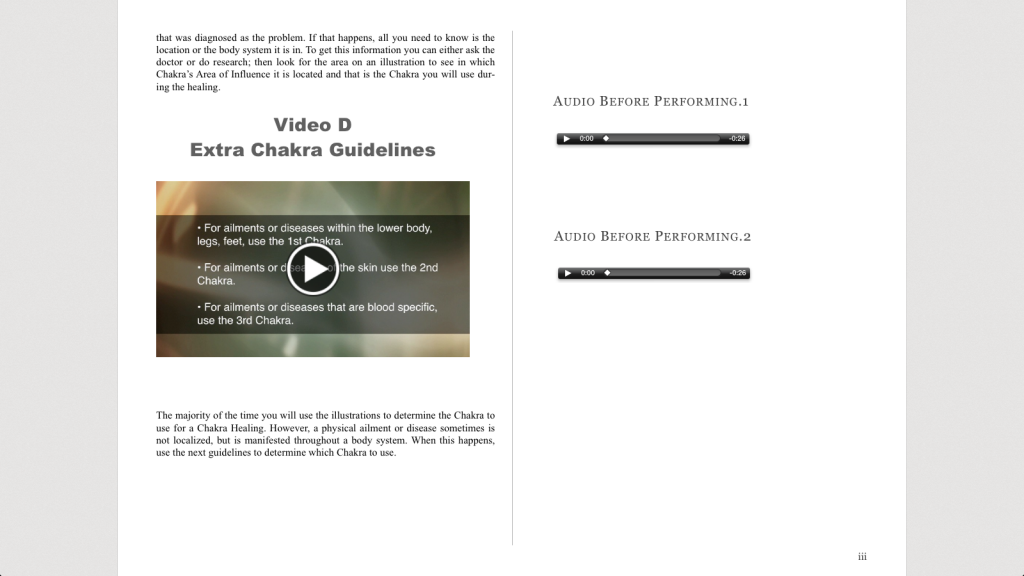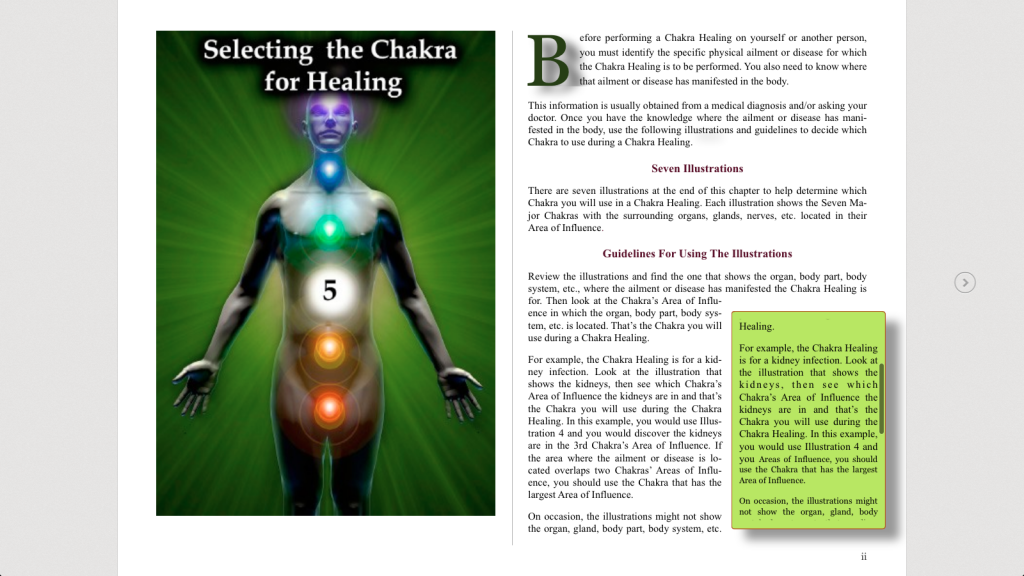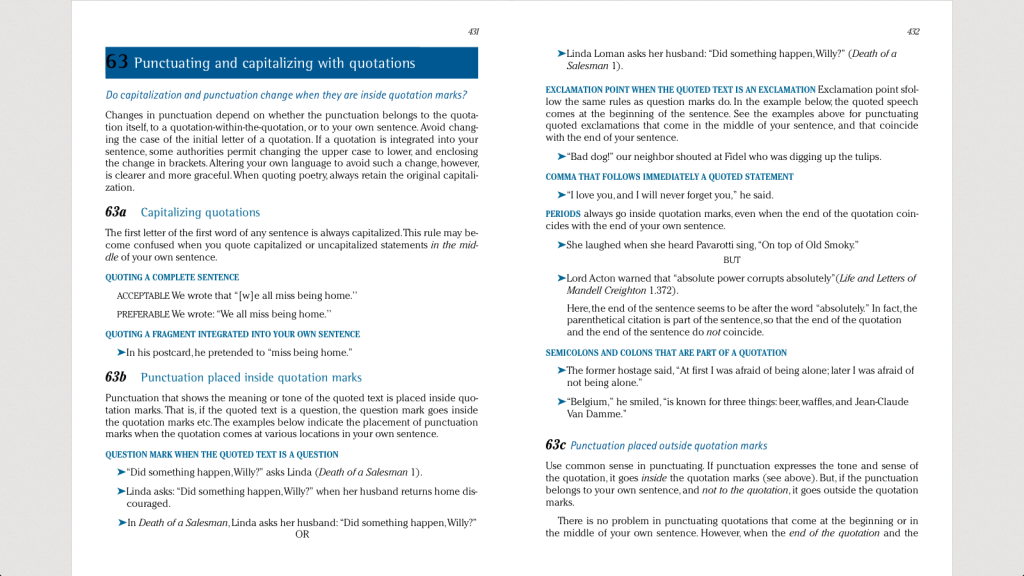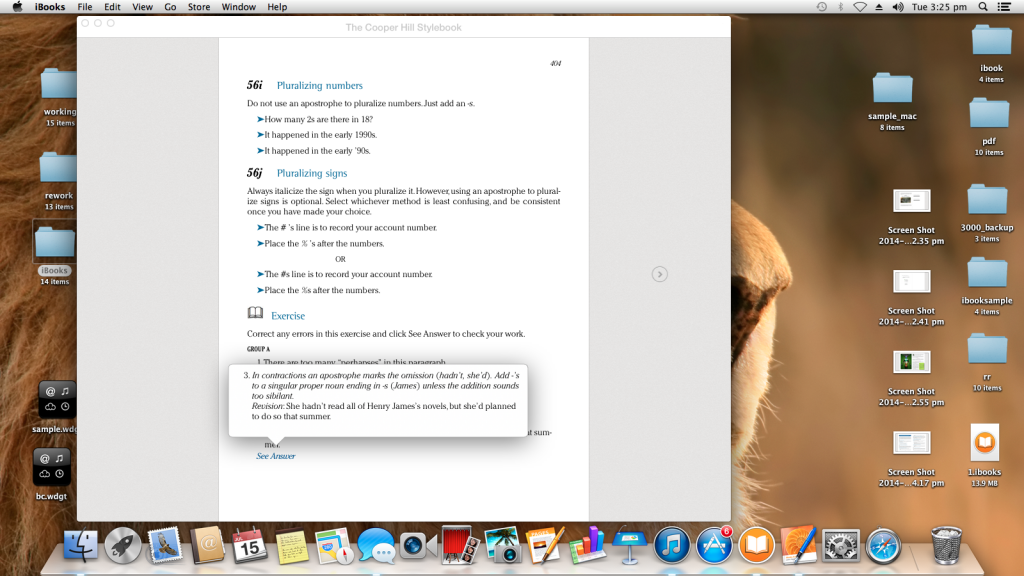Along with the epub, kindle, and fixed-layout ebook conversions, ebookconversion.com also provides an iBooks Author ebook conversion service. iBooks Author is one of the most sophisticated, user-friendly, well-featured applications that readers can download to their iPad or Mac devices to read the iBooks Author format books.
ebookconversion.com has been one of the most experienced and professional service companies in the field of ebook conversions and we are proud of hundreds of our satisfied clients. We have all the knowledge and skill required to create an iBooks Author format as per the requirement of the client at a highly competitive price. We can implement all those features to bring the galleries, video, interactive diagrams, 3D objects, mathematical expressions, content, and more to life in ways the printed page in the ebook Author format book.
We can also help authors and publishers to convert the iBook Author format in the way it is designed and programmed that people with disabilities can also read and experience. The VoiceOver technology embedded in the iBooks Author application helps disabled people to go through an even more engaging experience.
We have all the expertise to embed all those features in iBooks Author to create books in a more creative and highly professional way no matter which book you want to convert to it including normal textbooks to the cookbook, business, medical, technical, travel, etc.
Features of iBook Author
Apple-designed templates
- Give your book a great beginning with templates that include a choice of page designs with matching fonts, colors, and textures
- Quickly customize your book with text and images, create new layouts, and even save a custom template
- Easily add a cover, video introduction, table of contents, copyright page, dedication, and foreword
Beautiful text and layouts
- Use a variety of text styles including custom fonts to give your book a rich yet consistent look
- Add text, shapes, charts, tables, and media anywhere on the page
- Import a chapter written in Pages or Microsoft Word and apply a great-looking layout from your current template
- Add sophisticated mathematical expressions with native equation editing using both LaTeX and MathML notation
- Add any word to the glossary with a single click and easily include photos, images, charts, tables, and shapes next to any definition
- Automatically create a portrait view of your landscape book, which allows iPad readers to focus on the text
Multi-Touch widgets
- Choose from a variety of widgets that add Multi-Touch interactivity to your book
- Add a photo gallery, chapter review, movie, audio file, Keynote presentation, scrolling sidebar, dynamic pop-over, an interactive image with callouts, 3D object, or custom HTML anywhere in your book
- Many widgets include placeholders for titles and captions and are automatically numbered so you can reference them in your main text
- Add accessibility descriptions to any widget so that it can be used by sight-impaired readers easily with VoiceOver.
For further information on iBooks Author Conversion services, rates, and turnaround times please contact Bob Mehta at Bob@ebookconversion.com or call (515) 865-4591.
Please find below a few of the sample images of iPad iBooks Author and iMac iBook Author books that we had converted.