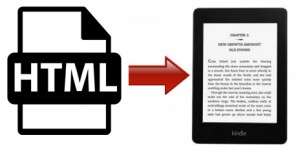So are you an author or publisher who wished there could be some way to convert your HTML files into Kindle format? HTML files usually make use of special formatting concerning their text, and if your document has many images, then conversion into Kindle format could be a daunting task unless you seek an expert’s help. If you want your HTML files to retain their fine quality and originality after Kindle conversion, the only way is to seek the help of an expert in the field as many of the HTML tags are not allowed in Kindle files.
IT Global Solution is the preferred conversion partner for Amazon’s Kindle file, which is compatible with Kindle readers. Therefore, if you seek our help, you are assured of the best quality Kindle conversion at an affordable cost. We have the requisite skills and resources to create a replica of your HTML files in Kindle-compatible format by following the Kindle conversion guidelines
Since e-readers like Amazon’s Kindle are fast gaining popularity in the eBook market; it is a wise business decision to offer your readers a compatible format to download your books. HTML to Kindle conversion will not only increase your eBook downloads but also expand your target audience. According to statistics, Amazon has a hold of over 62% of the entire eBook market and the number is rising with each day. Therefore, converting your files into Kindle format is the best way to tap the growing eBooks market.
If you want to convert your files from PDF to Kindle, XML to Kindle, Word to Kindle, printed book to Kindle, InDesign to Kindle, Quark to Kindle, HTML to Kindle or Scanned book to Kindle, IT Global Solution is your companion. We have expertise in converting files from any format to the Kindle file format.
Conversion process – Transition from HTML to Kindle
- Submit Your File: Send us your unprotected HTML file via email at Bob@itglobalsolution.com.
- Evaluation: We will review your file and provide you with:
- The cost of converting HTML to Kindle format
- The estimated time required for conversion
- Any potential conversion restrictions
- Payment and Conversion: Once we receive the payment, we will start the manual conversion process. This ensures that issues like improper formatting or blurred images are avoided.
- Quality Check: A thorough check will ensure the Kindle file is error-free.
- Receive Converted File: You will receive the converted Kindle file via email. You can review the file and request any necessary changes.
- Final Approval: Once you are satisfied with the output, we will email you the final file ready for upload to your Kindle account.
- Further Adjustments: If additional changes are needed, you can:
- Review the file and call us directly
- Make a list of changes and email it to us. We will implement the changes according to Kindle conversion standards and update you.
- Final Delivery: After you are satisfied with the final Kindle format, we will send you the completed file for upload to your Kindle account.
- Assistance: If you need any assistance at any step, feel free to contact us.
The immediate course of action to convert HTML to Kindle
- Submit Your File: To initiate the conversion process, please send your HTML file to Bob at Bob@itglobalsolution.com. Alternatively, you can call Bob at Supremus Group on (515) 865-4591.
- Large File Submission: If your file exceeds 15 MB, you have two options:
-
- Use the free service at www.yousendit.com.
- Upload the file to our FTP server. Please contact us to receive the login credentials.
*We convert HTML to kindle or Mobi for authors, publishers, and copyright owners only. If the book is no longer copyright protected please provide us with the full publication details.